Last night, I was playing busy in front of my blitzing laptop. So many ideas in my mind that I was confused from where to start. Finally, after (may be)thousands of aimless clicks on my mouse, I managed to try importing my blog posts in BLOGGER to WORDPRESS. Limited knowledge on blogging was a killing obstacle for me. Though, based of brief and concise last week's tutorial from UCILBLOG.COM , I did the importing. But how did this work? How to import BLOGGER to WORDPRESS?? Below were what I did that(may be) could
be useful for you, about how to import BLOGGER to WORDPRESS, that I want to share with you all, guys. First, we have register into WORDPRESS. Go to WORDPRESS.COM. In this phase, we are required to enter an email address. Not long after, an activation must be done by following the link in the email sent to our inbox. It's totally easy. Anyway, when registering,we are offered whether to just create an account or create a blog at once as well.
Second, having made a blog in WORDPRESS(title, etc) go to Tools menu from the Dashboard of WORDPRESS, see below:
In that menu, click Import. In this step, there will be options provided from what blog provider we'd like to import the blog, choose Blogger(Click). See below screenshot:
In that menu, click Import. In this step, there will be options provided from what blog provider we'd like to import the blog, choose Blogger(Click). See below screenshot:
At this point, WORPRESS will ask the authorization of our BLOGGER account. We have to enter our email address which we use as our BLOGGER ID along with the password, just follow it, do so.
Third, after finishing the mentioned procedures, another menu appears like below screenshot:
After that, click the Import button(choose which blog you want to import to your new WORDPRESS blog) and the process is complete. The posts are imported.Last ouch is just editing the appearance in our new WORDPRESS blog.
Interested?? have a try !!
Related Posts:
Measure Blog Statistic;Stats, New Feature from Blogger
Why Is My Google Adsense Account Disabled?
Related Posts:
Measure Blog Statistic;Stats, New Feature from Blogger
Why Is My Google Adsense Account Disabled?

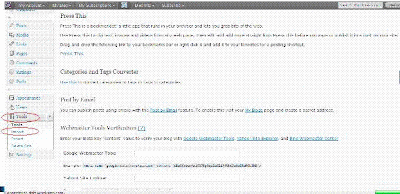


1 comment:
louis vuitton outlet, louis vuitton outlet, longchamp outlet, christian louboutin outlet, ugg boots, tiffany and co, ray ban sunglasses, tory burch outlet, longchamp outlet, burberry pas cher, michael kors pas cher, chanel handbags, air max, christian louboutin shoes, oakley sunglasses, ray ban sunglasses, oakley sunglasses wholesale, sac longchamp pas cher, nike air max, jordan shoes, christian louboutin, louis vuitton, cheap oakley sunglasses, ray ban sunglasses, ugg boots, nike outlet, prada outlet, oakley sunglasses, prada handbags, louboutin pas cher, tiffany jewelry, nike air max, replica watches, polo outlet, nike roshe, louis vuitton, nike free run, gucci handbags, kate spade outlet, louis vuitton outlet, longchamp pas cher, oakley sunglasses, christian louboutin uk, polo ralph lauren outlet online, jordan pas cher, nike free, uggs on sale, polo ralph lauren, replica watches
Post a Comment